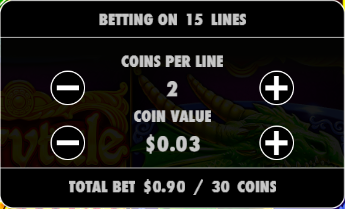What are the game controls used in Fairytale Fortune?
Game Controls
| Opens the settings menu that contains settings which affect the way the game is being played | |
| |
Adjust the volume |
| Open the information page | |
| Display the current balance and current total bet. Click on the labels to switch between coins view and cash view. |
|
| change up or down the current bet and open the bet menu, where you can change the bet denominations | |
| Starts the game SPACE and ENTER buttons on the keyboard can be used to start and stop the spin. |
|
| Opens the automatic play menu |
Setting Menu
Quick Spin – Selects the Quick Spin setting for game reels to start automatically and stop as soon as released
Intro Screen – toggles the introductory screen on and off
Ambient – toggles the ambient sound and music in the game on and off
Sound FX – toggles the game's sound effects on and off
Game History – opens the game history page
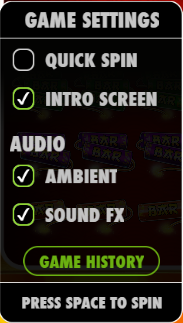
Information Screen
| And | scroll between information pages |
| Closes the information screen |

Bet Menu
The bet menu shows the number of lines available in the game, and the current total bet in both coins and cash.
| Use the | and | buttons in the COINS PER LINE and COIN VALUE fields to change the values. |