How do I place a bet in SBOTOP Sports?
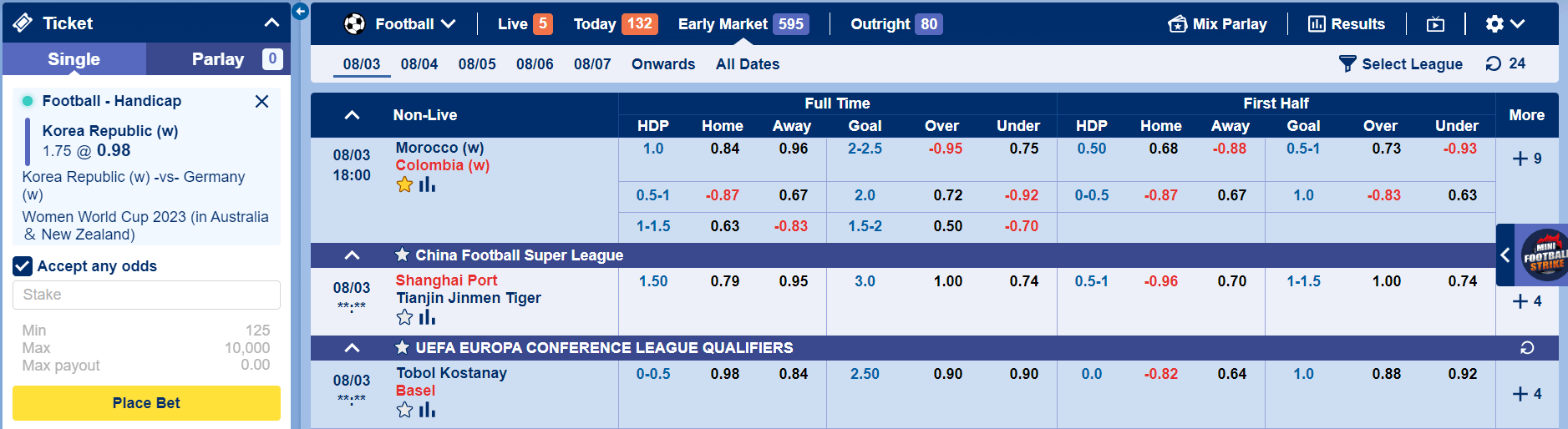
With the unique features that we have introduced to aid you in your betting, you will find betting at SBOTOP Sports an effortless task.
- Sign in to your SBOTOP account and click on the Sports tab located at the top of the page.
- Select a sport from the left menu (e.g. Football) and a betting market (e.g. Today) to view the events offered.
- Scroll to the event you wish to place a bet on and click on the odds of the desired team or player to place a bet. Clicking on the odds opens up the bet ticket on the left panel of the page.
Click on the [+] button to view more betting options for an event.
- Check the information displayed on the bet ticket to ensure that the bet details are correct.
Accept Any Odds: Tick the Accept any odds checkbox to allow our system to accept any odds if the odds fluctuate when you process the bet. Enabling this feature means both increased and decreased odds will be accepted. - Enter your bet stake and click Place Bet to place a bet or click X to abort the bet. Decimal amounts such as 7.50 or 6.68 are not supported.
Maximum Payout: Once you have entered your stake, the maximum payout on your bet ticket is automatically updated to display the maximum amount you could possibly win with your stake amount.
Minimum and Maximum Bet: If the stake amount you have entered is lower than the minimum bet or higher than the maximum bet for your selected event, you will be notified via an alert message box that the system has automatically adjusted your stake to meet the bet limits for the event. - Unless rejected by our system, your bet cannot be cancelled once you click on Place Bet. If your bet passes all our verification and checks, it will be accepted by our system
- Click on My Bets to check the bet you have made.